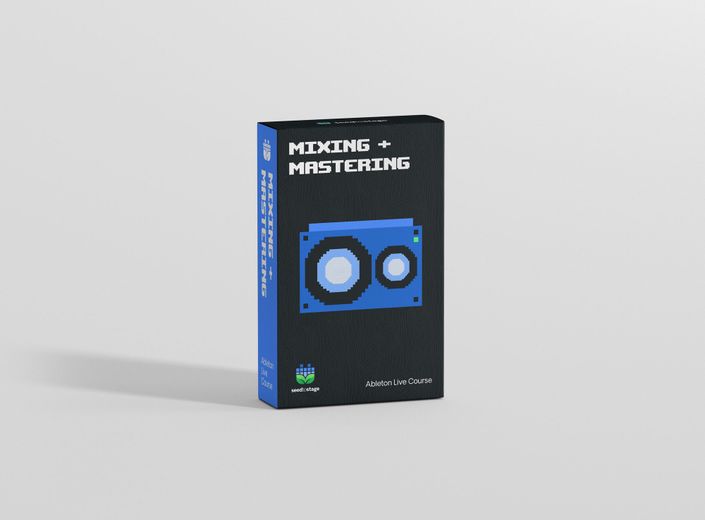Sound Design and Synthesis in Ableton Live
Seed to Stage is back with his most sought after and user requested course: Sound Design and Synthesis with Ableton Live. This beast of a course is jam packed with deep dive tutorials covering every single Ableton Instrument and Device in thorough detail. Each section also features workflows and practical / actionable synthesis and sound design examples for each device making it the most comprehensive guide for sound design available on the web.
If you are tired of shuffling through presets and sound samples looking for that perfect sound, why not learn to roll your own sounds with this fun and engaging platform! Go on beyond presets with this exciting new Seed to Stage online course!

You Will Learn
- Composition workflows that pull ideas out of your head and yield amazing music
- Tactics that pull emotional responses out of your listeners
- Song Structuring techniques for compelling results
- Practical applications for Music Theory
- Beatmaking and Sampling
- How to Master the Piano Roll
- How to create Transitions and Fills to move energy
- Finalization workflows for productivity

You Will Get:
- An organized and optimized curriculum
- Video lessons with 20+ hours of content.
- Mentorship via the Seed to Stage private Discord Server.
- Feedback on your compositions through the community.
- Loads of resources such as Sound Samples and Ableton Templates.
- Lifetime access to continuous new content updated monthly!
- Lasting skills that will ignite and elevate your career!
Seed to Stage: Sound Design and Synthesis Curriculum
- 2.1 Browser Search Basics & Building Up Your Sample Palette (17:13)
- 2.2 Essential Ableton Live Keyboard Shortcuts (10:12)
- 2.3 Basic Clip Editing (11:04)
- 2.4 Audio Warping and the Beats Mode (12:19)
- 2.5 Audio Warping Modes Continued (17:04)
- 2.6 Resampling Workflow (8:32)
- 2.7 Clip Automation & Texture Warping (12:44)
- 2.8 Elastic Audio and Warp Markers (8:33)
- 2.9 Review: Putting it All Together into a Loop (16:49)
- 8.1 Ableton Delay 1: Overview (8:25)
- 8.2 Ableton Delay 2: Repitch Effects (14:36)
- 8.3 Ableton Delay 3: Fade and Jump (10:00)
- 8.4 Ableton Delay 4: Comb Filtering (7:09)
- 8.5 Ableton Echo Overview (13:17)
- 8.6 Ableton Echo 2: Modulation Section (10:55)
- 8.7 Ableton Echo 3: Character Section (12:03)
- 8.8 Ableton Echo 4: Echo Effect Design (14:34)
- 10.1 Reverb, Resonance, and Ambience Intro (1:54)
- 10.2 Reverb and Realism (9:11)
- 10.3 Ableton Reverb Controls (16:14)
- 10.4 Ableton Reverb Freeze Effects (11:35)
- 10.5 Hybrid Reverb Overview (7:10)
- 10.6 Hybrid Reverb Algorithms (22:42)
- 10.7 Hybrid Reverb Convolution & Impulse Responses (19:22)
- 10.8 Hybrid Reverb Transition Sounds (11:20)
- 10.9 Hybrid Reverb Sound Design Examples (14:30)
- 11.1 What is an Effect Chain? (3:22)
- 11.2 Chorus / Ensemble / Vibrato (14:41)
- 11.3 Phaser / Flanger / Doubler (10:17)
- 11.4 - Ableton Shifter (29:54)
- 11.5 Ableton Overdrive (7:41)
- 11.6 Ableton Amp (9:16)
- 11.7 Ableton Redux (11:33)
- 11.8 Ableton Erosion (3:55)
- 11.9 Ableton Multiband Dynamics & OTT (8:44)
- 11.10 Ableton Saturator (42:37)
- 11.11 Glue Compressor (9:12)
- 11.12 Ableton EQ Eight (11:50)
- 17.1 Wavetable 1: Overview (6:47)
- 17.2 Wavetable 2: The Oscillator Section (12:45)
- 17.3 Wavetable 3: The Filter Section (5:02)
- 17.4 Wavetable 4: The Modulation Matrix (15:10)
- 17.5 Wavetable 5: Globals and Midi (13:06)
- 17.6 Wavetable 6: Sound Design Examples Pt. 1 (23:28)
- 17.7 Wavetable 7: Sound Design Examples Pt. 2 (22:22)
- 17.8 Wavetable 8: Roll Your Own Wavetables (23:26)
- 19.1 - Clip Modulation vs Automation (12:43)
- 19.2 - The LFO Device Pt.1 (18:36)
- 19.3 The LFO Device Pt.2 (16:58)
- 19.4 The Envelope Midi Device (20:51)
- 19.5 The Shaper & Shaper Midi Devices (17:01)
- 19.6 The Envelope Follower Device (11:34)
- 19.7 The Expression Control Device (Random & Increment) (17:52)
- 19.7 Expression Control (Legacy) (15:52)
- 20.1 Ableton Sampler Overview (3:41)
- 20.2 Ableton Sampler's ...Sample Page (9:24)
- 20.3 Ableton Sampler's Pitch / Osc Page (13:55)
- 20.4 Ableton Sampler Modulation Pages (12:19)
- 20.5 Ableton Sampler Selector Modulation (10:09)
- 20.6 Multisamples 1: Intro and Importing (13:24)
- 20.7 Multisamples 2: Correcting Root Notes (5:56)
- 20.8 Multisamples 3: Instrument Chains (9:40)
- 20.9 Multisamples 4: Acoustic Instruments from 1 Sample (17:19)
- 20.10 Multisamples 5: Velocity Zones (8:27)
- 23.1 Creating Sample Packs 1: The Best Practices Checklist (11:13)
- 23.2 Creating Sample Packs 2: Synthesized Drum Samples & Sample Crop Folder (21:25)
- 23.3 Creating Sample Packs 3: Creating Samples from Recorded Sounds (19:17)
- 23.4 Audacity: Basic Editing & Linking to Ableton (16:32)
- 23.5 Audacity: Noise Reduction, Loudness Normalization, & Batch Processing (Macros) (20:08)
More Seed to Stage Courses
Ready to learn even more about Ableton Live? Check out our classes on Sound Design and Synthesis, Mixing and Mastering or Live Performance to take your skills and knowledge to the next level!
Still Have Questions?
Contact us at support@seedtostage.com!